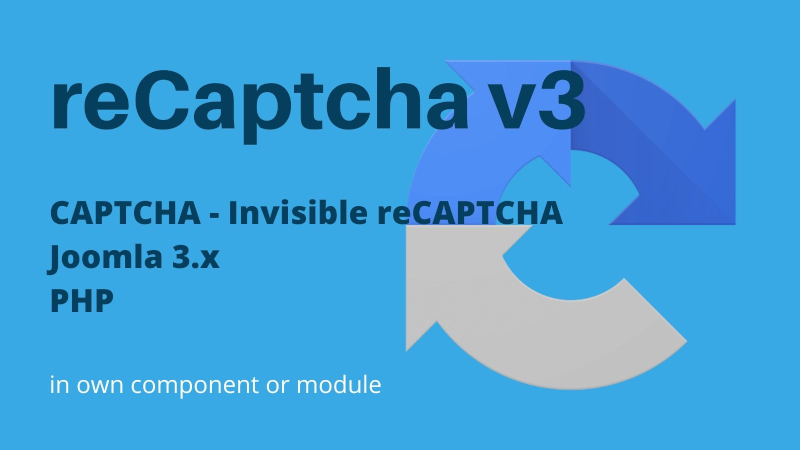
What is reCAPTCHA?
Probably every desktop Internet user knows reCAPTCHA, which most often appears when sending data in contact forms. Squares showing similar pictures, from among which you should choose e.g. 3 pictures showing cars or rewrite distorted letters or numbers. The task of the mechanism is to check whether the data entered into the form was type by human or a bot, this is the way to protect the site against spam.
What is reCAPTCHA v3?
The improved version of reCAPTCHA v3 no longer needs to recognize people using rewritten texts or selected images, because it automatically recognizes who's dealing with. reCAPTCHA v3 installed in own custom component or module analyzes the activity on the site and based on the actions performed by the user determines whether it is dealing with a troublesome bot or a human. Using our tips you can use reCAPTCHA v3 in your custom Joomla 3.x component or module.
The tutorial contains information on how to generate the reCAPTCHA v3 key and how to use the plugin "CAPTCHA - Invisible reCAPTCHA" ("recaptcha_invisible") in the code of your own Joomla 3.x component or module in PHP.
In this article:
1. How to generate reCAPTCHA v3 key?2. Joomla 3.x reCAPTCHA v3 plugin settings
3. How to implement PHP code in your own component or module (with code example)?



