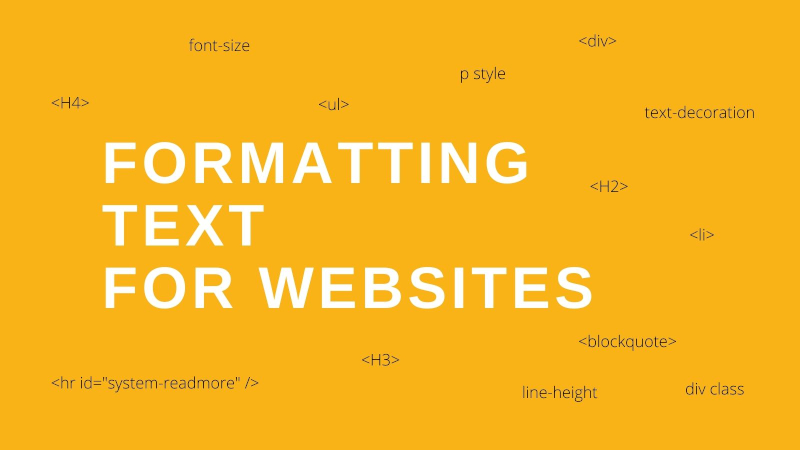
Writing a text for blog or a product description usually starts with "research", i.e. with exploring the subject. This usually involves browsing through a few to a dozen or so pages on the Internet, sometimes reaching for a few books, writing down key elements and writing an article plan. When the keyboard stops smoking and we put the last dot over "i", the time comes to enter the text on your site, how do we get down to it?
Formatting text for websites
Interesting content needs an interesting setting, what does this mean in practice? You can create a cool, interesting, substantive text, but if you insert it into a site with no paragraphs, no subheadings, and add a serif font and a literary cover – no one will want to read it. Transparency and readability are the most important features when formatting the text for a website.
Transparency of text on the website
The first seconds spent on the website are crucial, it depends on them whether someone stays longer and reads the article. If the reader collides with a wall of text, i.e. a text that is not divided into paragraphs, he will not want to read it. So how to improve the transparency of a text on your website?
Paragraphs on the blog
Already in the primary school, in the first essays, emphasis is placed on paragraphs (also called in the Internet paragraphs from the name of HTML tag), which should develop further thoughts. The same is true for texts published on websites, with one difference – you don’t have to make indentations.
Of course, depending on the font size and width of the text container and size of sentences, you may need to divide the text into longer sections, thus you can also use the number of sentences from 2 to 4. It is important that the divisions do not look artificial, they should result from the natural course of speech.
Headings or subheadings on the website
Subheadings are not only a great place to enter keywords, they should above all arouse the reader’s interest. When scanning a text with eyes, they help to find out what the article is about and whether there are any answers to the reader’s questions.
Enumerations, tables, graphics, lines in the article
The transparency of text is also affected by additional elements that help to avoid a text wall. Bulleted or numbered lists allow for variety, which breaks down text blocks and makes it easier to focus on reading. A great advantage of lists is the possibility to modify the bullets, they can be replaced by e.g. glyphs – fa-icon icons.
The same applies to lines separating text blocks (<hr /> in HTML), they can also be adjusted to the style of site. They do not have to be black, thin and boring, they can take a shape resembling ornaments, doodles or ribbons – all you need to do in css is to introduce a decorative picture.
If you have the ability to create graphic materials, it is worth considering introducing charts, tables and infographics into the text. Graphs and tables will work well in scientific texts, where it is worth to visualize numbers. Colourful infographics are an ideal tool when you want to collect the most important information from an article in short sentence equivalents
Photos in articles on the website
Long texts, especially in the lifestyle industries, need something to keep an eye on. Photos that refer to readers’ dreams will surely help to extend the time that content recipients spend on "sitting in the article". Who would resist watching a dream apartment, holiday place or puppy? However, it is important to remember not to exaggerate the number of photos and to make them thematically related to the content of the text.
Readability on the website
Apart from the fact that the text on a website should be transparent, it is also important that it is legible. The formatting of text for websites should be accompanied by appropriate alignment, font and colour. These elements are usually encoded at the level of site style, i.e. in css file.
Alignment of text on a website
While working on formatting an article on a blog, the question often arises: Do you align the text on the site? The answer is: No. In the Internet, we do not align, ideally if the text is aligned to the left, i.e. the flag composition should be used.
Why not align?
An example from printed materials – the most common nightmare of align can be found in the descriptions of exhibitions at museum exhibitions. Text alignment leads to the fact that a single word in the last line is divided into single letters, and larger and smaller spaces are created between the words, which does not look good and makes it difficult to assimilate the content.
Fonts on websites
It is very important to choose the right font, which is called a font in the network. In printed articles, we usually find serif font, thanks to which the letters don’t get mixed up while reading. In electronic publications it is on the contrary, the serif writing is tiring to the eye and makes reading difficult, and therefore should be avoided.
Most serif fonts appear on sites in the beauty or art industry because of ignorance of the basic rules of website design. Serif font become completely illegible when they are bold.
Size and line spacing
In addition to typeface, attention should also be paid to the size and height of interline. Currently, 16 pixels are considered to be the minimum for the size of text on the website. However, it should be borne in mind that different fonts have different base sizes, thus the font used may have to be larger. You have to find the middle between the legibility and appearance of your website.
An interline is the space between the lines that make up the text. Sentences that are too tight are hard to read on the screen. It’s worth checking how the text looks with different clearance heights and program in .css file the option that is most beneficial for the reading process.
Text and background colour in articles on the website
The colour of letters and the background are also important for the legibility of text on the website. Long blog articles or product descriptions are best placed in conventional colors: black on white, and if not black then for example graphite. It is important that the dark font should be on a light background, as this will make it easier for the recipient to read the text.
In the case of short texts, which e.g. build the home page, you can go crazy with colors and use inverted colors – dark backgrounds with light subtitles. At this point you usually "take a look" and there is no need to focus your eyes for a long time, so if you want the page to look modern, you can go wild.
Sentence size in content on the website
The size of paragraphs has already been mentioned in order to make the text transparent, it appears that the size of sentences is also important. Short, simple sentences of about 10-20 words should be used. Sentences that have been repeatedly submitted should be shortened. Short sentences make it easier to remember the article and to focus on reading.
Summary
Many factors influence the proper formatting of text on websites, but it is worth implementing a system that will make the content readable. Transparent articles make reading easier and encourage the recipient to stay on our website.




